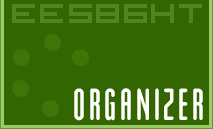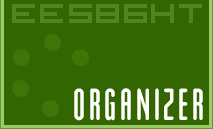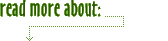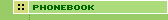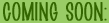|
|
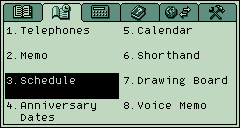
Main Organizer Menu
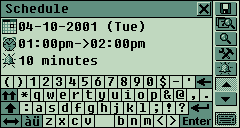
Enter in the date and time
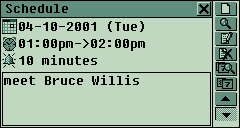
The Record is entered
|
Schedule
Records in the Schedule section are entered in Latin letters. However, if needed, you may use accented letters allowing you to type in 14 European languages:
- Albanian
- English
- Dutch
- Danish
- Irish
- Icelandic
- Spanish
- Italian
- Catalan
- German
- Norwegian
- Portuguese
- Finnish
- Flemish
- French
|
|
Any previously entered record may be changed or amended. The context search will help
you find the record you need. Switching from the Scheduler to the Calendar is done by touching the appropriate button with the stylus.
If necessary, the record can be read back by the English Text-To-Speech
synthesizer.
|
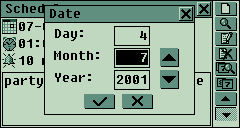
To find the Record enter in the date ...
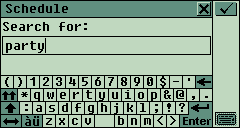
... or a key word
|
Reminder
Partner's Reminder will signal you with a sound at an assigned time, notifying
you of planned tasks. You can regulate the time interval of the reminder to prompt
you about upcoming events as much in advance as you want.
Do you want to see what you have planned for a particular day? Touch the icon with
the stylus and enter in the day, month and year.
If you remember what needs to be done, but can't remember when, conduct a key word
and number search.
|
|
You've found it? Now you can press "Use Speech Function" key and Partner will read the
formulation of the task, as well as the date and time of its resolution in
perfect English
|

Task #1
|

Task #2
|
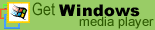 |
|
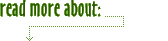
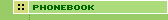



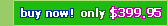
You can link to more information about Ectaco's pocket translators.
|